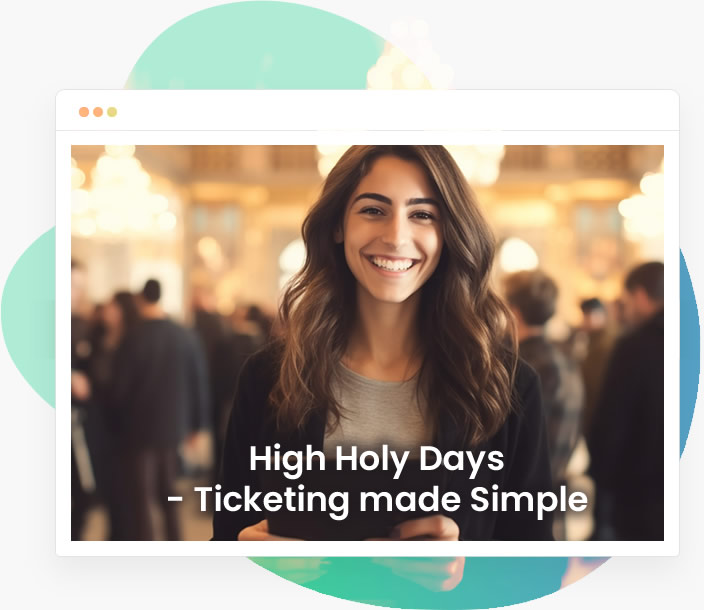3 Reasons Why Timed Entry Ticketing Sucks & 1 Reason It Doesn’t Have To
Over the past few years, timed entry has become an essential feature in ticketing apps like Eventbrite. Obviously, the pandemic necessitated timed entry as a way to control the volume of guest traffic and comply with social distnacing and other health guidelines.
But even beyond the COVID context, timed entry can help protect your staff from being overrun. Knowing when visitors are coming allows venues to allocate resources appropriately, and setting capacity limits to each timeslot can ultimately create a better, less-crowded experience for guests.
However there’s an open secret about timed entry ticketing that organizers refuse to acknowledge: It sucks. Timed entry ticketing really really sucks.
But it doesn’t have to.
Timed entry kills spontaneity
Timed entry coordination can kill the anticipation, the spontaneity, or even the fun of an event. Maybe you and your friends want to have a meal—maybe a drink—and just chat for a while before attending the main attraction of the evening. Timed entry can kill all of the free-flowing ideas; all of a sudden you’re on a rigid, scheduled plan, with 45 minutes for dinner, 15 minutes for a quick drink, and a deadline to be at the gates of the event by 7:00 or bust! There’s not much pleasure or relaxation in that. Additionally, it’s hard to give a timed entry ticket as a gift. What if the selected time slot doesn’t work for the recipient’s schedule? Timed entry kills the spontaneity of a last-minute event surprise.
Apps like Eventbrite may claim their timed entry feature offers more flexibility, but that’s unlikely. If customers want to change their day or timeslot, they have to reach out to your staff who can alter the ticket details in your management system. SimpleTix allows customers to change their own ticket date and timeslot, but they still have to coordinate with their friends — a frantic blast of texts or calls and calendar checking.

Complications at the gate
As one timeslot ends and another timeslot approaches, your line at the gate will contain a mix of guests who are late, guests who are five minutes early for their time slot, and guests arriving five minutes before their timeslot ends. This leaves your staff scrambling on their check-in devices, swapping from one timeslot to the next with each guest.
Sure, swapping screens with apps like eventbrite may just take a few seconds, but if 50 guests are waiting, those seconds add up and drag down the attendee’s experience. The time they spend waiting in line could be spent in your gift shop or at your concessions stand. Plus, your gate staff is too preoccupied to spare a few friendly words for your guests.
Discounted prices on high-value days
Your venue probably offers a few different ticket types. For instance, a pumpkin farm may offer a lower ticket price during the slower days of the week, and a higher price on the weekends. But what if a holiday or event falls on a lower-price day? If guests can use flex passes or off-peak pricing during these high-value occasions, you can leave big money on the table.
Peak/off-peak ticketing is not a new concept. Airlines, rental car agencies, hotels, and commuter trains have used this matrix for decades. In the event ticketing realm, off-peak is used to designate events that happen at times when there is the least demand from the market. Off-peak ticketing allows for certain evenings and days to be added and adjusted in the app based on how the event organizer wants to flex their ticket pricing; time of day, days of the week, or even for events around specific holidays, like Halloween or Christmas.
A good example of this practice in the real world is evidenced by professional sporting events. The National Basketball Association venues have had tiered pricing (or flex-pricing) for games based on several factors, including the night of the week and the standings of the opponents. Under this peak/off-peak system, if you’re at the Moda Center to watch the Portland Trailblazers play the Sacramento Kings on a Monday night, you will pay much less for a seat than if you were going to see the Blazers battle the Los Angeles Lakers on a Friday evening.
Peak and off-peak ticketing
It has been proven that peak/off-peak tickets are ordered faster than timed entry options and with a much stronger conversion rate. With peak/off-peak ticketing, prospective buyers don’t have to consult their friends to see what time works best for the group: it simplifies the process, and a simpler process guarantees you a quicker ticket sale.
The flexibility between timed entry and peak/off-peak ticketing is obvious. In the latter, the ticket purchaser doesn’t have to lock in a particular time or day. The purchaser can just buy the tickets and go at a time that is convenient for their group. And this convenience results in higher ticket sales for the organizer and less headache for your guests.
SimpleTix’s peak/off-peak ticketing feature lets you set particular days or date ranges where discounted ticket rates do not apply.
Peak/off-peak ticketing is the frictionless solution. And luckily for the event creator, there are a few spectacular alternatives to apps like Eventbrite to help you design the right ticketing options for your future events.
Ultimately, peak/off-peak and timed entry are just two specific tools the event creator can use to help promote ticket sales to their event. By using one of these two features and the bevy of other tools and functionality that SimpleTix gives you, your operations and workflow will be smoother and your customers will be happier with the alternatives you present to them.
SimpleTix has offered an affordable, premium event ticketing platform that outperforms Eventbrite and similar apps for over 12 years. Compared to the competition, SimpleTix offers better options at a better price point. To learn more, call us at +1 (855) 550-3670 or email us here.
Latest News