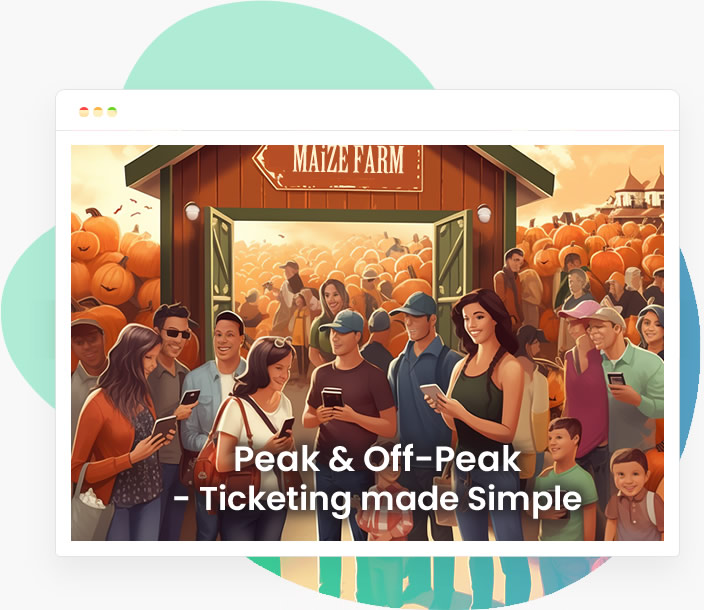Using Zoo Management Software to Drive Revenue and Admissions
Running a zoo is a big job. From managing staff to feeding animals to keeping visitors satisfied, you have a lot going on at once. Let’s not forget about the large overhead you have to cope with too. With operating expenses growing rapidly, you need to streamline your workflow and financial processes to maximize your budget and keep guests wanting more. Using zoo software or zoo management software can help you simplify your operations and give your customers the best experience possible.
Creating Positive Customer Experiences with Zoo Software
Zoo admissions and ticketing are at the heart of running a zoo. Implementing zoo management software that helps make ticketing easier is essential. When the ticketing and admissions processes are easy for your customers, you are setting a positive tone from the start.
Bettering your customers’ experiences goes beyond ticketing. As a zoo, your goal is to educate people about animals from around the world. You are part of a larger conservation effort. Keeping customers coming back to your zoo helps you keep your doors open, your conservation efforts moving forward, your public education initiatives at the forefront, and your animals in the hearts of thousands.
Connecting with the public keeps them coming back, and returning customers are your most valuable customers. In fact, research shows that many customers believe that purchasing memberships is the best way to support a nonprofit, such as a zoo.
Additionally, members tend to spend an annual average of around $92.71 with their organization, compared to $18.94 by non-members. This is because members spend more on food and beverages, gifts, and donations to the organization in addition to their annual membership fees.
While gaining and retaining members is important, you also have to remember they started out as customers. You want to ensure the customer experience is fantastic for every kind of customer you have. Offering engaging exhibits, learning experiences, behind the scenes tours, and special offers are a few ways you can delight your customers.
When customers are happy, they are more likely to donate, make additional gift purchases, and become members.
Mitigating Bad Customer Experiences with Zoo Software
No organization or zoo is perfect, so mitigating bad customer experiences is key to retaining customers. Even customers who have a poor ticketing or admissions experience will remember if your organization handled the problem quickly and effectively.
Before they walk through your doors for the first time, many first-time customers meet your zoo on your website. Your site should make it as frictionless as possible to purchase a ticket. Once you’ve optimized your digital customer journey, you might consider driving customers to your site with Google Ads. Nonprofits like your zoo may be eligible for a grant for thousands of dollars in ad credits — but you don’t want to drive them to a bad experience.
The best way to mitigate bad customer experiences is to simplify your zoo admissions process. Nobody wants to spend time in virtual or in-person lines. Mobile e-tickets and scan-and-go check-ins keep the line at your entrance moving.
Great staff is key to happy zoo attendees. Customer satisfaction will sink or swim depending on interactions with your staff. Your staff will be answering questions, admitting customers, serving refreshments, talking about animals, keeping the park clean. So the more you can automate the administrative stuff, the more you free up the staff to delight your patrons.
When you utilize zoo software to manage some of the internal processes, your staff can pay more attention to customers’ needs. Using zoo software will also cut down on your operational costs, which means more money in your budget for improving your zoo.
Customer satisfaction surveys are a great way to hear directly from your customers about their good and bad experiences. You can address these issues and experiences with improvements to your zoo. Using zoo management software allows you to collect contact information from your customers, so you can send out satisfaction surveys, emails about special offers, and more.
Keeping Donations Rolling In
In addition to tickets and memberships, donations are an important source of revenue for any zoo. Satisfied customers and members are more likely to donate extra funds to your organization. When you use zoo management software, you can keep track of donations and donor information more easily. You can also:
– Establish a clear channel of communication with your visitors.
– Retain contact information for surveys, emails, and promos.
– Automate follow-up emails based on ticket purchases.
– Identify members and visitors with donor potential.
– Learn more about your visitors to create a better zoo experience.
– Streamline ticketing and admissions processes.
– Seamlessly integrate data analytics tools.
– Create custom packages, such as birthday parties or special events.
– Spend less time on minutiae, more with your customers.
Identifying potential donors and creating special events that are meaningful to your customers can help you turn an occasional customer into a member or a donor. Zoo software helps you keep track of all of your customers, including members and those with donor potential. When you need to start fundraising for something big, like renovations to an animal habitat, you will be able to easily identify who to send fundraising materials to first.
Customers’ needs and wants change rapidly, so you need to adapt just as quickly. Often, customers need to change the day or timeslot of their visit after buying tickets. When this happens, a staff member must take their request over the phone or through email, then log the change in the zoo’s internal system. Zoo software makes this tedious process a thing of the past by allowing customers to change their own time slot while your system automatically updates itself.
Taking the Next Step with Zoo Management Software
Your zoo is unique, and you are providing community engagement. Spending extra time on burdensome operational or internal tasks takes away from time you could be spending bettering the zoo and the customer experience. Get more people in the door, and delight your customers with great exhibits and educational experiences without the hassle of long lines or obsolete ticketing methods.
Using zoo software is key to bringing your zoo to the next level. You will have better visibility into what’s working well, what’s not working well, and where your revenue is going. Once you start streamlining your processes, you will see happier customers who keep coming back. And that means more revenue to continue growing your zoo. Satisfied customers will tell their friends about their great experience and will keep coming back to visit your zoo.
SimpleTix has offered an affordable, premium event ticketing platform that outperforms Eventbrite and similar apps for over 12 years. Compared to the competition, SimpleTix offers better options at a better price point. To learn more, call us at +1 (855) 550-3670 or email us here.
Latest News