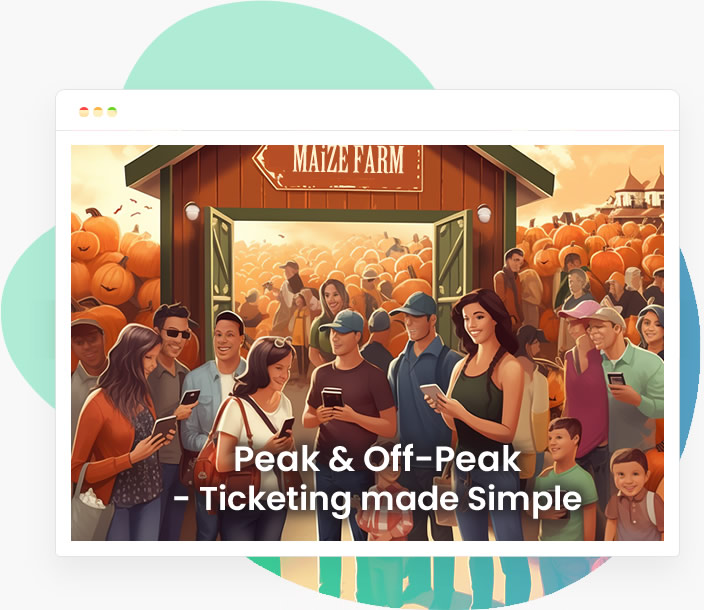Zoo Software for Special Events
Zoo software lets owners promote their special events and sell tickets through a user-friendly, no-contact platform. This software can also be used to sell other ticket types such as general attendance or memberships, with a wide range of customizability and functionality.
Special events help zoos promote their facilities, draw attendance, and bring attention and funding to causes like wildlife conservation.
For instance, some of the Miami Zoo’s notable events for 2021 include:
- “Audio Safari,” a summer audio tour using QR-codes for mobile listening
- “ZooRun5k”and “ZooKidsDash,” a virtual 5k fundraiser
- “Zoo Boo 2021,” a Halloween-themed trick-or-treating event
- “Roars, Snores, and S’Mores,” a campout for children
- “Holiday Cheers Sip & Stroll,” an adults-only food and beverage event

Whether zoos’ special events succeed depends on effective marketing and ticket sales.
Getting special event tickets into the hands of your patrons means enriching the community’s relationship with your zoo. Ticket purchasers can experience education about animals and their habitats, as well as get more invested in conservation efforts.
While special events create buzz about the benefits of zoos, they also drive crucial revenue toward daily zoo operations and important causes.
Here’s how zoo software can maximize ticket sales and garner more support for you and your wildlife.
Table of Contents:
- Promoting Special Events with Zoo Software
- Boosting Revenue with Online Ticket Sales
- Day-Of Digital Event Management
- Using Software for Post-Event Reconciliation
- A Digital Approach to Health and Safety
Promoting Special Events with Zoo Software
Zoo owners must find ways to promote special events while also driving year-round attendance. Whatever the event, your larger goal is always to promote the zoo itself.
The right zoo software provides promotion tools for your events while also helping you boost revenue for general attendance tickets.
Event software lets zoos build an event-dedicated website to pre-sell their tickets digitally. You choose the zoo branding, color schemes, images, and event details. The best software won’t bog your page down with its own branding and promotions, but instead puts your event and zoo front and center.
You can easily share a link to your ticket page on the zoo’s social media accounts to boost awareness and online engagement. The best software also gives you a QR code you can add to posters and promotions for your special events, leading directly to your ticket page.
What If My Zoo Already Has a Website?
Most zoos already have a website for their facilities and event info. Premier zoo software allows you to link to these pages and add a widget for your ticket page.
When zoos collect data about their members and visitors, ticketing apps like SimpleTix give you the ability to leverage that information with mass email capabilities. Send emails to create buzz about upcoming events and provide important updates about events such as health guidelines, weather cancellations, or other changes.
Ticket purchasers can also view a list of upcoming events using your ticketing software on their smart devices.
Boosting Revenue with Online Ticket Sales
With the right ticketing software, you have access to 24/7 ticket sales. That means ticket purchasers can buy advance tickets digitally at any time, and zoo owners don’t miss out on critical hours of potential sales when they’re closed.
Considering the high operating cost of zoos, maximizing both general attendance and fundraising special events sales with online ticket sales will help boost critical revenue.
Online ticket sales creates a win-win for both staff and customers. Online sales helps you anticipate attendance numbers and measure performance goals. When patrons buy digital tickets, they can plan ahead and use the no-contact purchasing options they prefer.
Ticket purchasers can easily buy multiple ticket types, such as:
- Special events or multi-day events
- Regular attendance
- Membership pricing
- Seasonal deals
- Child or senior pricing
- Veterans’ discounts
- Upsells and add-ons
Customers can change ticket details such as time and date using zoo software without having to call an 800 number or create more responsibilities for your staff.
Many event management apps charge unreasonable fees and hold your ticket presales revenue for up to several weeks. SimpleTix charges you just $0.79 + 2% per attendee and pays out your ticket presales immediately.

For those who’d rather buy tickets in person, zoo software with Square integration allows patrons to pay using Apple Pay, Android Pay, contactless payments, or chip payments. Using a Square card reader attached to a smart device, you can seamlessly sell tickets while keeping the ticket line moving, depositing that money directly into your zoo’s bank account.
Day-Of Digital Event Management
When zoo patrons buy tickets digitally, the best event management apps provide tools to streamline admissions and give attendees a positive experience when they arrive.
Tickets purchased online will provide patrons a QR code they can print or display on their phone to scan during entry. If a patron loses their ticket, gate staff can use software to find their information and quickly check them in manually.
A smooth, organized on-site experience lets you focus on enriching your events and relationship with your community.
Using Software for Post-Event Reconciliation
Once a special event has ended, you’ll be reviewing your finances to see whether you met your revenue goals. Your accounting department may use software like QuickBooks to manage your facility’s finances.
The best zoo software connects with QuickBooks, to automatically integrate ticket sales information with your financial data and give a more accurate picture of your accounts.
A Digital Approach to Health and Safety
Zoos have come up with creative ways to host online events, such as the Bronx Zoo’s Virtual Zoo tour. Engaging patrons digitally isn’t a new idea and will likely only grow in popularity as technology evolves. However, the appeal of zoos remains largely with in-person attendance.
During a health crisis like COVID-19, it’s critical to keep people safe and healthy while on the property.
Zoo software helps you maintain health and safety guidelines for members, guests, and staff, with features such as:
- Timed entry and capacity management to minimize crowd size and better anticipate guest attendance needs, such as arranging social distancing or assigning staff to groups throughout the zoo.
- Mass email capabilities to communicate with guests about up-to-date health guidelines and send documents such as waivers they need to sign.
- A real-time, time-stamped list of attendees to ensure you’re able to manage capacity limits and have a constant overview of attendance volume, as well as aid in contact tracing should one of your attendees later show symptoms.

SimpleTix’s zoo software provides these features and more. We put your staff, animals, and guests’ needs first. When your guests purchase a ticket, you want a modern, digital system that provides a positive experience to guests and brings critical revenue for special events and every other day. Try SimpleTix today to enhance your ticketing and on-site experience for guests and staff.
SimpleTix has offered an affordable, premium event ticketing platform that outperforms Eventbrite and similar apps for over 12 years. Compared to the competition, SimpleTix offers better options at a better price point. To learn more, call us at +1 (855) 550-3670 or email us here.
Latest News