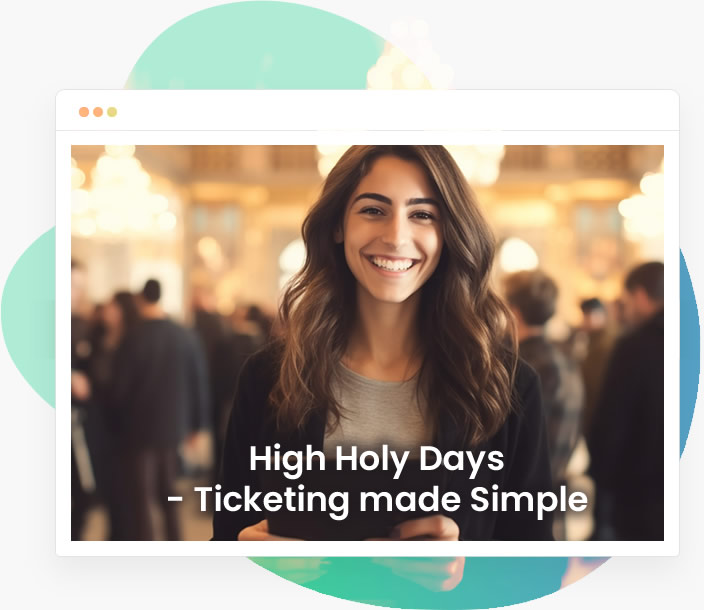How to Create Amazing Pop-Up Dinners

Everyone likes a little variety in life, especially when our days are dominated by the same old routines. Pop-up dinners provide an opportunity for chefs and diners alike to try something new.
You do not need to be a seasoned chef to create a pop-up dinner. Anyone from culinary school graduates to ammeter foodies can do it — and reap the financial benefits that come from a well-executed event.
SimpleTix makes it easy for pop-up dinner organizers to advertise your dinner, sell tickets, and deposit the funds to your bank account.
Pop-Up Dinner 101
Pop-up dinners began as supper clubs in the 1960s — gatherings that brought people into someone’s home for a chef-cooked meal or private events at restaurants. They were all about exclusivity and were considered invitation-only events.
Los Angeles chef Ludo Lefebvre brought this concept out of the VIP realm and into the mainstream in 2007 when he opened LudoBites, a multi-city tour where he took over other restaurants for a few weeks at a time.
The trend caught the National Restaurant Association’s attention in 2015. Pop-up dinners have been on the organization’s annual What’s Hot Culinary Forecast ever since. They are a mainstay in cities like Baltimore and Chicago and spreading to smaller towns like Lincoln, Nebraska.
Pop-up dinners take place in existing restaurants or any other space that can be outfitted to prepare a meal. Some events are one-night only, while others stretch for a few weeks at a time.
Either way, they have a fixed menu and a limited number of guests to promote the exclusive, VIP feeling that the original supper clubs had 50 years ago.
Planning a Pop-Up Dinner
If you are a restaurant owner or budding restaurateur, pop-up dinners are a great way to see whether your idea will work as a full-fledged restaurant.
If you are not a chef, you’ll need to partner with one to make your dinner happen. A chef can make or break a dinner. Choose someone whose food you’ve eaten and like, and who has a good reputation in your community.
Choosing a location and a chef are two of the major decisions in planning a pop-up dinner, but they are not the only ones. Among the other questions you’ll need to address before the food hits the plates:
Pop-Up Dinner Checklist
- Permits and insurance: Opening a restaurant requires more than a dozen permits. You might be able to skip some of them if you are only planning to host one evening.
- Equipment: If you are not cooking in a restaurant, you’ll need to make sure you have all the supplies necessary to prepare and serve your food.
- Menu: Since the menu is fixed, how will you account for allergies and dietary restrictions?
- Staff: Who will serve the food at your event? Do they need any training? If you are planning to serve alcohol, check to see whether you will need a licensed bartender on site.
- Marketing: How will people find out about your pop-up dinner? Social media is a great way to spread the word. Consider partnering with relevant brands or influencers in your area to add a little extra credibility to your event.
Sounds like a lot of work, right? But a pop-up dinner done well can earn you loyal patrons for a new restaurant or make a little money on the side.
Plus, you’ll earn the free publicity that comes from everyone posting about the event on social media. You may even capture the mainstream media’s attention if your concept is novel or unique.
How SimpleTix Can Help
Most pop-up dinners require advance reservations. SimpleTix makes that part of the process as painless as possible so you can focus on making your event a success.
Unlike other ticketing systems, SimpleTix deposits funds directly into your Square account each time someone makes a reservation. This means you have access to the money whenever you need it, rather than waiting until after your event ends.
Using a reservation system like SimpleTix means you can capture dietary restrictions ahead of time and adjust your menu as needed. The information is easy to share with the chef and staff so there’s no confusion at the event.


Finally, the SimpleTix Box Office app allows you to check in attendees from your iPhone/iPad and add last-minute guests. You can use the SimpleTix Box Office app with any Square credit card reader to take credit card payments at the door and create a smooth experience for you guests.
If you are planning a pop-up dinner, contact us to learn more about how SimpleTix can make it a success.
Latest News