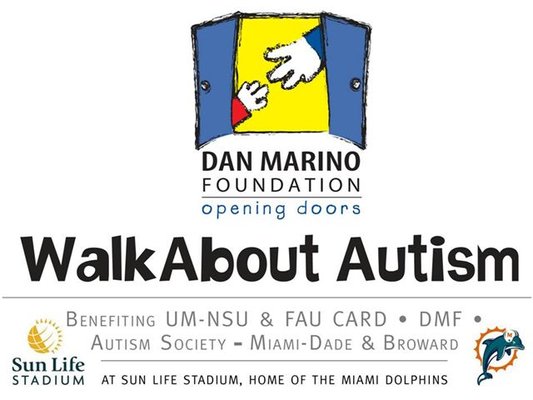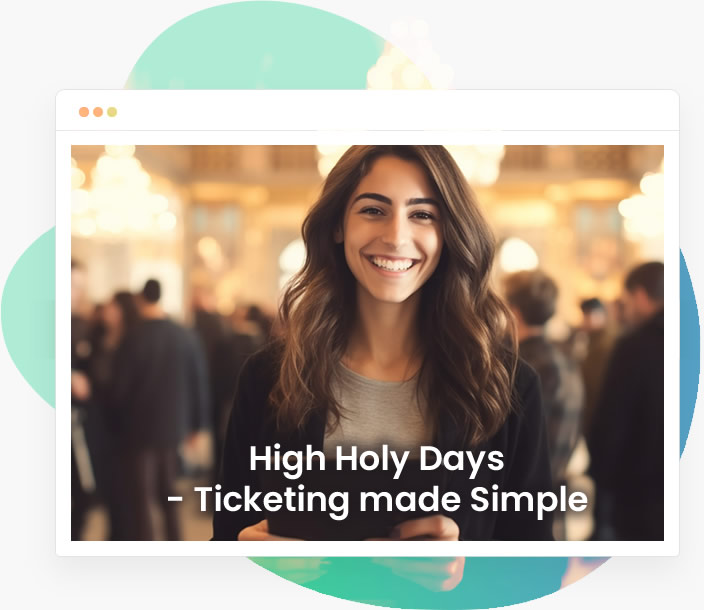Creating a donations page for your site is super easy!
SimpleTix offers an easy way to accept donations online. Fund raise for your event, organization, or both.
To set levels of giving and categories from your Administrative Panel, go to: Products > Donations
Manage the details and description of donations in the Content Manager. From the Administrative Panel, go to: Content > CMS > Donations
Here is where you get the opportunity to style your page and add content. When fundraising, presentation is always an important factor in getting donors to understand why they should support your cause. Here are some steps to take when creating your donations page.
Create a Donations Page
1. Describe how funds will be used – Give specific examples of what the money will be used for. And, how your donor contributions benefit your organization and project.
2. Tell your story – Add images and provide details about who you are, your organization, history and past projects.

3. Create an ask video – Engage your donors by creating a video, upload it to YouTube/Vimeo and embed it on your SimpleTix donations page. Everyone likes a good video. It doesn’t have to be super fancy, a basic video will go a long way in helping donors understand your cause.

4. Add Perks – Many crowd fundraising sites offer a perk in exchange for contributions. Although SimpleTix is not a crowd funding site, you can use these same principals to increase contributions. Add graphics that demonstrate levels of giving and perks you are offering, like event tickets. Most importantly deliver on those perks.

5. Know your legal responsibilities – If you are a non-profit with a 501(c)(3) status, you may already be aware of reporting responsibilities. If you are an individual do your research about any legal or tax consequences.
Additionally, if you are using PayPal as your payment gateway, check on their reporting requirements. After you’ve received a certain level of funds, they’ll want more information about those funds.
The SimpleTix donations page is easy to create and customizable. Create the content that you want and add as much detail as you need. Have events and fund raise without the extra cost.
To see this sample donations page go to: sarah.simpletix.com/donations/
Have questions or need help setting up your own SimpleTix site and donations page, email support@simpletix.com
Happy Event Planning & Fundraising!
Latest News