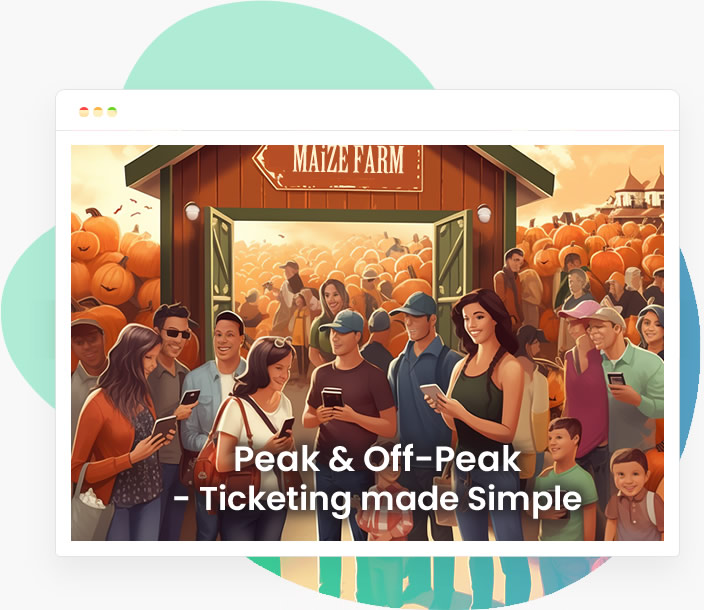Live Chat Comes to SimpleTix
SimpleTix now enables you to engage more efficiently with your customers via its new Live Chat feature, which plugs in to your website and provides a high-availability real-time support mechanism for customers that need it, whenever they need it. It’s another yet another feature, in SimpleTix’s extensive list that makes it easier for event promoters to connect with customers and potential attendees. SimpleTix Live Chat allows you to integrate with a range of popular instant messaging clients, including desktop or mobile. This means your customer support team can connect with Live Chat platform while on the move and provide more responsiveness to meet your customers needs. Support personnel no longer have to be tethered to a desk; if they can take their phone,, they can support your customers. Every second counts when a customer is experiencing a problem, and sometimes a FAQ or an email back just doesn’t cut it. With Live Chat on your ticket site, users can immediately get the answers they need, improving your conversion rates and customer satisfaction. Potential customers are much more likely to become actual customers when you demonstrate your commitment to support by offering a Live Chat system.
How does it work? It couldn’t be easier. You simply install a small customizable chat module onto your site, which remains visible in the bottom right hand corner of the screen should a user need assistance. If a customer runs into issues while attempting to place an order or select seating, they can access the module and initiate a chat session with an available support team member logged into the Operator dashboard.

Once a team member picks up the support request, they can offer instant messaging assistance using Adium, iChat, Pidgin, Meebo, Gtalk – even via Gmail web chat. Our Live Chat platform integrates with all of these clients – and your customers will never know the difference! Additionally, because LiveChat is tightly integrated with the SimpleTix platform, support agents can:
- Automatically display the customer’s order number
- Lookup the customers order t number
- View and manage their shopping cart
- See what page they are viewing and how they navigated to your site
There are lots of chat options, but LiveChat allows you to have an interactive connection with your customers and all of their event details.


Your support staff will be able to quickly diagnose and resolve the issue, before the customer leaves your site, significantly increasing the likelihood of a purchase. And if a member of the support team is stuck on the train during a busy period, they can even handle support requests using their iPhone or other mobile device running one of the supported instant messaging clients. Comprehensive reporting functionality allows you to monitor support request volumes for congestion, so you can plan your staffing levels properly and guard against unanswered support requests. The Live Chat platform also integrates with popular customer support platforms including Highrise, Salesforce and Zendesk so you can easily associate full support request transcripts with new or existing customer records, ensuring your audit trail is rock solid at all times. Harnessing the SimpleTix Live Chat on your site will allow you to:
- Send a clear message to visitors that requests for assistance are dealt with promptly
- Ensure customers get immediate issue resolution, without leaving the site with a negative experience
- Improve conversion rates and increase customer satisfaction
- Provide more freedom to support staff – allow them to decide which IM clients to use, and access the Live Chat platform on the move during busy periods
- Monitor support request levels and adjust your staff levels accordingly
- Integrate with your existing CRM system and add more background and context to your customer database
Visit the knowledge base for a complete guide to the setup process and get Live Chat to start streamlining your support processes today.
Latest News