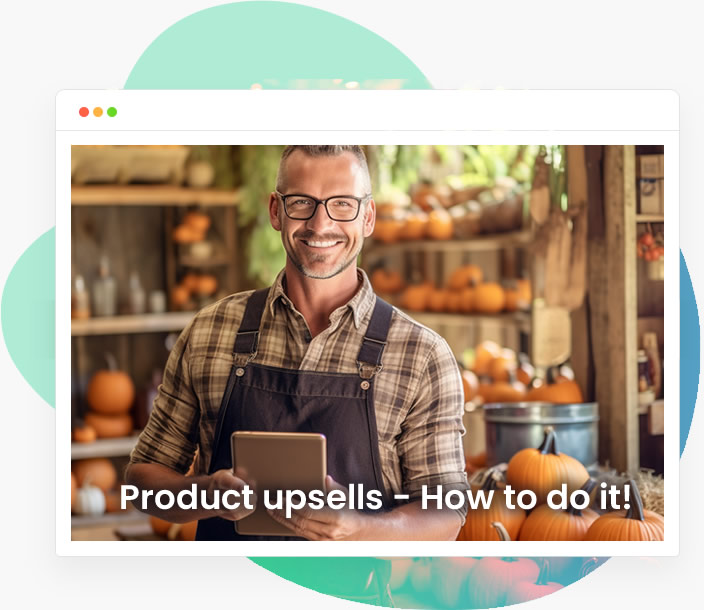5 Ways Hosting an Event Can Benefit Your Organization
As a nonprofit professional, one of your main tasks is to generate ideas for unique and creative ways to engage your audience more effectively. You may feel as if you’ve tried everything to engage your audience, from social media campaigns to videos and direct mail flyers, but your engagement rates are still waning.
If you’re wondering what you should do next to boost engagement, why not try hosting an event? From fundraising to improving audience engagement, there are plenty of benefits that events can offer your organization.
Hosting an event gives your organization the opportunity to:
- Raise brand and mission awareness.
- Engage volunteers.
- Gather audience data through ticketing.
- Raise funds.
- Thank supporters.
As you’re planning your next nonprofit event, keep in mind how you can optimize everything from the ticketing process to your marketing campaign in order to take better advantage of the various benefits and opportunities your event will provide. Let’s dive in to learn more!
1. Raise brand and mission awareness.
An event can engage a larger audience and help spread awareness of your mission and brand. This is because people want to buy an experience, and offering them a high-quality experience will leave a positive impression of your brand.
There are plenty of considerations involved with raising brand and mission awareness for maximum exposure. Incorporate these tasks into your event planning process:
- Create a powerful, memorable event brand. Define your brand and determine your color scheme, font style, persona, and tone of voice. Your event brand should convey information about your organization’s history, mission, and vision while also speaking to your event’s purpose.
- Optimize your event marketing. Make sure your event marketing accurately reflects your event’s brand and purpose while encouraging supporters to attend. You might choose to create an event hashtag or share a countdown clock that counts down the hours until your event kicks off to generate excitement. Remember that a multi-channel marketing strategy will allow you to connect with the widest possible audience.
- Encourage supporters to share their stories. Throughout your event, empower supporters to speak and share their own personal stories with your organization. This helps strengthen mission awareness and engagement among attendees.
Remember, it’s all about offering a memorable experience! When your audience attends an event that gives them an amazing experience, they are more likely to feel connected to your organization and want to stay involved with your projects and programs in the future.
2. Engage volunteers.

An event is a perfect opportunity to offer fun volunteer opportunities that engage your loyal volunteers. Your volunteers will feel appreciated and valued when you call on them to help ensure your event is a success.
Here are some engaging roles your volunteers can take part in:
- Entrance team – You can have a team of volunteers who scan tickets or provide wristbands and ensure attendees move through the check-in process in an organized manner. This requires lots of patience and great communication skills but will keep your volunteers busy and engaged.
- Registration and ticket sales – Not everyone will purchase tickets before event day, so it’s a good idea to have a registration or sales booth at the entrance. Be sure you have volunteers who are equipped to answer questions while selling tickets.
- Food and drinks tent servers – Every fun event has lots of food and drinks! You will need a large team of volunteers to manage food and drink tents and keep the lines running smoothly.
- Photographer – There’s no doubt your event is going to be a blast, so don’t go through all this hard work and have nothing to show once the experience is over! Having a team of photographers ready to document your event is another fun and engaging opportunity for volunteers. You can use these images for your website, blog posts, and social media pages!
Remember to match each volunteer with a suitable role that fits their interest, skills, and qualifications to keep them happy and satisfied throughout the event.
3. Gather audience data through ticketing.
Any well-organized event requires ticketing software to smoothly process registrations and check-ins. Ticketing software allows you to gather event data on everything from how many tickets you’ve sold to how many attendees actually checked in to your event.
This can give you an idea of how effective your pre-event marketing efforts were and if there was any disconnect between the number of registrations and actual attendance numbers. This can also help signify whether you should adjust your marketing and outreach approach in the future.
For example, maybe you had supporters who attended your event in previous years, but not this year. Or, perhaps you had a heavy flow of traffic to your registration page, but only a few visitors decided to purchase tickets. Using ticketing software, you can keep track of these trends and view different data filters to identify common issue areas. Keep track of these data points to decide how you can best adjust your strategy for future events.
4. Raise funds.

Fundraising is one of the most important aspects of keeping your volunteer programs and events up and running. Successful fundraising efforts help your nonprofit achieve its charitable goals and become more sustainable. Plus, they contribute to raising awareness of your mission and cause.
There are many ways you can fundraise at your next event. For example, you can:
- Encourage attendees to submit mobile donations throughout the event (provide QR codes for attendees to scan that lead to your online donation page).
- Leave a few collection boxes around the venue for attendees to contribute cash or checks.
- Host a 50/50 raffle where half of the pot goes to the winner and the other half goes to your fundraising efforts.
An event can help boost your fundraising efforts long after the experience has ended. When you use your event to inform supporters about your mission and inspire them to get involved, many may decide to continue donating even after the occasion concludes.
5. Thank supporters.
An event offers a great opportunity to say thank you to all of the supporters and community members who’ve helped your organization achieve success over the years. When everyone’s gathered together in one place, you can express appreciation to your entire support base at the same time.
Consider offering a hot chocolate mix, goodie bags, or a coupon book for local businesses, along with a thank-you note, to each attendee. This will make for a memorable gift that will encourage your supporters to consider coming back for your next event. You can also hand out free t-shirts designed with your brand’s colors and logo for participants to take home.
Even if you’re hosting a social-distancing-friendly event, you can still highlight your major supporters on your social media pages or email newsletters ahead of time or after the event concludes. Whether big or small, recognizing your supporters in some way shows them that you appreciate their support and will mean a lot to them.
SimpleTix has offered an affordable, premium event ticketing platform that outperforms Eventbrite and similar apps for over 12 years. Compared to the competition, SimpleTix offers better options at a better price point. To learn more, call us at +1 (855) 550-3670 or email us here.

Shreya Tragad | Digital Marketing Specialist at InitLive
Shreya is a creative content creator focused on delivering information about the importance of volunteerism for nonprofit organizations. She is passionate about creating engaging content, writing, and graphic design to help viewers easily retain information. You can find her work at initlive.com or on LinkedIn and Twitter.
Latest News