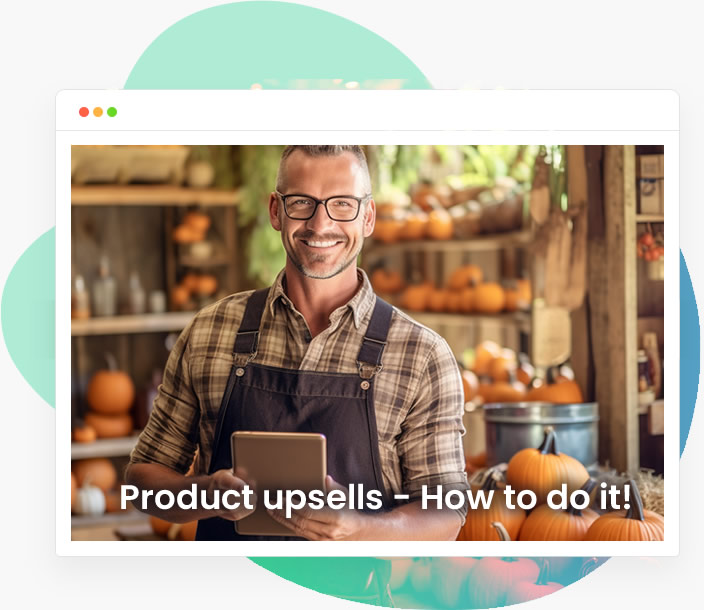Client Highlights
February 24, 2022 - Posted in Editors pick, Festival Software
6 Things to Look For in Online Festival and Event Management Software
As in-person festivals resume, many have realized that they need a better way to organize and manage their events. Figuring out how to manage your festival can be overwhelming. Whether you’re wondering how to start a new festival, are already in the stages of planning it, or are just looking for a better way to bring back the fun of your annual event, online festival and event management software can help you bring your plans to life.
Festival Software can help you easily plan and execute a fun and successful festival. Below we break down 6 things to Look For in Online Festival and Event Management Software.
The Big 6:
- Instant Payouts
- Mobile Ticketing
- Flexibility
- Square Integration
- A Clean Event Website
- Email and Text Capabilities
1. Instant Payouts
Your Sales Your Money
You’ve booked your date and time and have developed your vision for the big event, but how will you pay for the show while having cash on hand for incidentals? Instantly having the money from your tickets sold is essential to being able to execute your big plans. Your festival software should offer instant payouts. Traditional online festival and event management software like Eventbrite can hold the money from your ticket sales, forcing you to pay out of pocket for your event.
2. Mobile Ticketing
Stay Mobile
You’ve made an amazing event, and everyone is anxious to get inside. No one likes waiting in line. Don’t make your patrons wait any longer than necessary. Your festival software should offer quick entry at the gate with the ability to scan tickets. Software should offer QR codes for quick and contactless mobile entry, the ability to host timed-entry ticketing, and attendance tracking.
Transfers
Sometimes the unavoidable circumstance comes up. Your online festival and event management software should allow the quick and easy transfer ownership of tickets between purchasers. Traditional festival software like Eventbrite could bog potential festival-goers down in technicalities while transferring. You want people to get in and enjoy your festival, not be limited by difficulties in transferring tickets.
Do More With Less Staff
Your staff should be streamlined to allow more of your ticket sales to go to the festival itself. Your festival software should take care of many of the small tasks or complications that would burden your staff if using Eventbrite. Alleviate these pressure points, and free your staff to handle their assigned roles, not technical obstacles.
Autonomy
If your festival will be held across multiple days and times, your online festival and event management software should allow guests the opportunity to change the day and time of their attendance, on their own.
3. Flexibility
Be Fluid
Festivals are more fun with friends. Your online and event management software should let you show customized seating charts for the venue, allowing your patrons the ability to choose where they sit and find seating with their friends.
Options
Different tickets are right for different guests. The ability to offer the flexibility of multiple ticket types and pricing including early bird discounts, special pricing for seniors and kids, discounts for military or first responders, and bundle pricing for multi-day events is essential to your festival software. Let your patrons choose which level of ticket feels appropriate for them. Your festival management app should increase the number of options your guests can enjoy. Promo codes are an option that can increase the buzz around your festival and draw large numbers of potential festival-goers. Your festival software should allow the use of promo codes in check-out.
One Check-Out
Your online festival and event management software should offer easy ticketing for multi-day passes. Traditional event software such as Eventbrite can require attendees to check out multiple times for each ticket type. Your patrons should be able to purchase all tickets for multiple events or festivals with a single checkout.
4. Square Integration
Be Seamless
Expect the number of festival goers to increase on the day of your event. Many potential patrons will wait until the day-of to purchase their tickets and will expect to be able to purchase quickly and conveniently at the gate. SimpleTix Square integration allows for fast at-the-gate purchases to get your attendees in the door and on their way to the fun without any of the frustration of traditional festival software.
Simplicity
Many of your attendees will want to remember their day with merchandise from the festival. This is an easy way to increase your proceeds from the day. Your online festival and event management software should offer Square integration so guests can purchase their tickets, tees, hats, posters, and concessions all on the same simple-to-use platform. No more messy, multiple transactions. Save time and frustrations, and increase sales by only having to run your attendees’ cards once.
Your Revenue
In the rare instance that your event needs to be rescheduled or canceled, Square integration will allow your online festival and event management software to issue Square gift cards. Your future attendees can easily use these gift cards for your festival a little further into the calendar.
5. Clean Event Website
Keep it Clean
Cluttered websites equal confusion. Users of your online festival and event management software want a website and app that are simple and intuitive to use. They’re less likely to purchase from a site cluttered with branding like Eventbrite.
Be Direct
SimpleTix offers an event web page customized for your event or, if you already have an event page, an embeddable ticketing widget to use on your site. This avoids all the unnecessary clutter of traditional event management software and makes purchasing tickets and locating all of the relevant information for your big day much easier for your festival-goer. You can even use the provided QR code on any of your promotional materials to take customers directly to your event page. Avoid the clutter. Increase your sales.
6. Email and Text Capabilities
Stay Connected
You’ve done the work of planning entertainment, booking bands, and lining up food and drink vendors. Now your festival is sharing calendar space with New Orleans Jazz and Heritage Festival, Savannah Music Festival, Furnace Fest, and some of the biggest names out there. It’s time to get your audience as excited as you are! Your online festival and event management software should maintain a database of your potential attendees and allow you to stay connected to build the hype through emails and texts.
Keep Updated
As the day approaches and on the day-of, you will want to connect to attendees to give instructions and updates on parking and protocols. This connectivity is also essential for passing along emergency information as needed.
The Payoff
The event was amazing! It went off smoothly because of all of your work in keeping it organized. Your choice in festival management platform and app paid off, putting more money in your pocket and creating a seamless experience for your festival-goers. Make sure that they enjoyed the experience as much as you imagined and get them ready for announcements regarding next year by sending out a post-event survey. They will appreciate the opportunity to tell you how you did and may give valuable insight regarding what they’d like to see at your future festival – because they want to be there for the next one!
SimpleTix has offered an affordable, premium event ticketing platform that outperforms Eventbrite and similar apps for over 12 years. Compared to the competition, SimpleTix offers better options at a better price point. To learn more, call us at +1 (855) 550-3670 or email us here.
All of this for just $0.79 + 2% per attendee
Zero up-front cost, with a low rate fee of $0.79 + 2% per ticket. Seamless integration with Square, Stripe, PayPal, Authorize.net, and more. And instant payment means no waiting for payouts by check.
Yes, ticketing can be this simple… With SimpleTix.