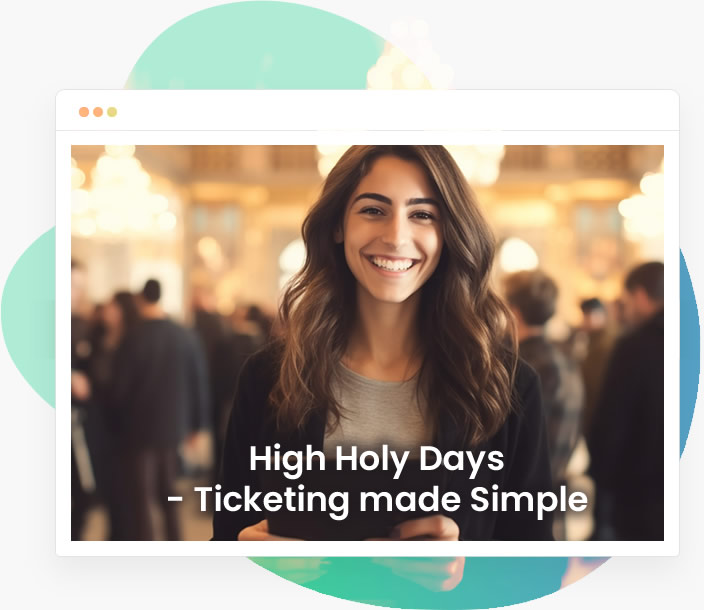Client Highlights
February 22, 2022 - Posted in Editors pick, Eventbrite Alternative
How to Organize a 5k with this Eventbrite Alternative
Using an Eventbrite alternative to host your race can help ensure a positive experience for your racers and hosts and a successful day of racing.
Your 5K race can be the event that brings your school, community, or organization together and offer as much excitement at the finish line as a pro-sporting event. When searching for a way to sell tickets to your 5k, Eventbrite might come to mind. However, other options may be a better fit and offer the potential to save you and your organization time and money.
An Eventbrite alternative can help you invest more of the ticket sales in the event itself and lower the stress on organizers by using SimpleTix. This simple Eventbrite alternative will help streamline your pre-race planning as well as free more of your focus on event day to engage with supporters!
Use the guide below to learn how to organize a 5K race in a few easy steps.
Nail down the vision for your race
As 5K races have become more popular, the variations on these races have become seemingly endless. There are obstacle courses and family friendly races, races with pets and races in costume.
When you picture your race day, what do you see? Come up with your own unique twist, or roll with a tried-and-true format. How to organize a 5K race is limited only by your imagination.
For example, the Atlanta Spartan Event uses obstacles to test racers’ endurance. Events like Houston’s Monster Mash Run feature runners dressed as witches and superheroes, all sprinting toward the finish. The Red Dress Run in New Orleans has all contestants sporting red dresses and racing for a good cause. If you are hosting the run for a charity, incorporate the mission of the charity into the theme of the race.

Determine your race route
Is your race intended for your local community or will it draw a crowd from out of town? When considering how to organize a 5K race, favor a route that gives runners, especially those who have traveled for the race, a great impression of the host city.
Will your route take racers through historic city streets, or along a picturesque beach, taking in the sights and sounds of the coast? The New York Road Runners host a Global Running Day 5K that winds racers through Central Park in New York City. Is there a well-known historic attraction in your city? A monument or a large piece of public art? If so, make sure it is featured on the route. It can help make your annual race iconic.
Location, location, location
Attempt to keep runners from out of town near a source of hotels. Some will want the convenience of changing after the race to come back and fully enjoy the post-race festivities. Keeping your race centralized will make it convenient for both your participants and local crowds as well. If you choose to have an after-party with bands or a DJ, make sure you check in with your city regarding noise ordinances for your city.
Be inclusive
This is a win-win. When brainstorming how to organize a 5K and designing your course, also consider a shortened version for kids and for new runners. Families are more likely to come to your event if everyone can participate in the day of fun. This helps you grow the size of the event and allows more participants in the sport of running. Your ticketing platform can offer different types and levels of sign-ups for these shortened courses.
Get support for the race
Prizes
Everyone loves a prize, and your event will be no different. Make sure you have water bottles and t-shirts up for grabs and medals for the winners.
One element to remember when figuring out how to organize a 5K is the importance of getting the word out about your event by contacting local businesses to let them know about sponsorship opportunities. Often the costs of prizes can be covered by sponsors. This is a great way for your local community to rally around your 5K while also generating buzz around their products or services. Offer up the opportunity to have giveaways via raffles.
Permitting
Depending on the route you choose through your city, there may be permits that you will need to apply for through your local government. Before announcing your date for the 5K, make sure you check in with your city several months in advance to see what is required and to ensure that there are no other events scheduled for your route. As it is an athletic event, there may be additional event insurance required in order to secure the route and the space.
Start signing up participants and selling tickets online
Once you have planned your event, let your ticketing platform help you build a dedicated event page with a personalized event site. This allows your potential participants an easy way to find the event and sign up on one page. If you’ve already built the webpage, add a SimpleTix widget to streamline your sign-up process.
Your ticketing platform needs to make it as easy as possible to sign up and get paid immediately. With an Eventbrite alternative you can start signing up runners in minutes via the web or app. An Eventbrite alternative should offer integration with Square allowing participants to sign up for the 5K and buy a t-shirt, hat, and sticker all in the same transaction. This feature is unavailable on Eventbrite, and the user experience can often feel clunky and complicated. An Eventbrite alternative should help you stay organized, allowing you to know precisely how many runners you will have on the starting line on race day.
Spread the word
SimpleTix provides a QR code for your event page to make signing up even easier. Talk with a local printing shop about sponsoring the event with any of your printed promotional materials and add your QR code. This code can also be used on Social Media posts to make finding all of the race day info easy to find. Create a new page for your 5K event on social media and include a link in the profile to your event page on SimpleTix for info and sign-ups.
As you finalize details, share maps and photos of the planned route to help your runners prepare for race day. Your ticketing platform should let you contact your email list to keep participants updated on parking, the weather and any route changes. If you’ve hosted the event previously, share photos of the race and the winners to get this year’s fresh batch of racers excited.
Streamline you process
SimpleTix will help you keep the process streamlined as you organize a 5K event. By using an Eventbrite alternative, you can eliminate the bottleneck of delayed payments, and free up the immediate use of funds for taking care of the incidentals that come with hosting any successful event. Traditional event management websites like Eventbrite can be much more expensive and cumbersome to use, and often tie up your funds until a later date.
SimpleTix offers one of the best rates in the industry. They offer zero up-front cost, with a low-rate fee of 79¢ plus 2% per ticket sold. Additionally, SImpleTix offers Square integration and a point-of-sale system that optimizes the ticketing experience and simplifies the payment process to offer instant payouts.
Bring your race to life
Your 5K’s success depends on your preparation for the big day. Re-visit your list of the basics and this list of steps of how to organize a 5K with your team. Ensure the course is clearly marked, roped off, and clear of any obstructions. Check in with your security team and medical personnel to feel prepared for the day. Delegate basic tasks such as handing out numbers and directing runners to the start.
With SimpleTix, you can easily scan participants tickets for real-time tracking and check them in quickly. A common gripe among runners is the lack of bathrooms along a course. Print your racecourse and include basic info and make these posters easily accessible. Before you know it runners will be outfitted with their numbers and will be lining up at the start.
SimpleTix has offered an affordable, premium event ticketing platform that outperforms Eventbrite and similar apps for over 12 years. Compared to the competition, SimpleTix offers better options at a better price point. To learn more, call us at +1 (855) 550-3670 or email us here.
All of this for just $0.79 + 2% per attendee
Zero up-front cost, with a low rate fee of $0.79 + 2% per ticket. Seamless integration with Square, Stripe, PayPal, Authorize.net, and more. And instant payment means no waiting for payouts by check.
Yes, ticketing can be this simple… With SimpleTix.