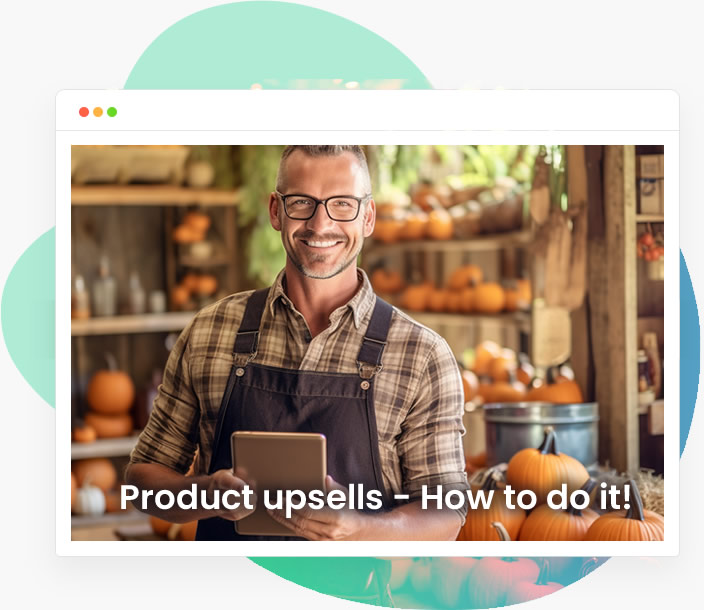Upgrade Your Email Marketing With Our New MailChimp Integration
In a sea of advertising bombardments, email remains king of the marketing realm. Many Eventbrite alternatives will tout the messaging functionality of their event ticketing software. But how flexible are these functions, and will they fit the needs of your events, and—more importantly—your loyal customers? Harnessing the power of email marketing can lead to unprecedented profitability. With SimpleTix’s new MailChimp integration, it couldn’t be easier.
The power of two platforms in your event ticketing software
Communication with your attendees is vital in this business. It doesn’t matter if your event operation is a concert hall, a haunted house, or a drive-in theater, you need to reach out to customers in a thoughtful, effective, and integrated manner. Gone are the days when people would scan the local newspaper to see what events or gatherings were happening this weekend. You need to have a direct line of communication with your customers, and Mailchimp gives you that opportunity. Connecting SimpleTix with Mailchimp can save you steps, and it lays the groundwork for marketing your events better.
If you aren’t using email as an integral component of your marketing plan, you’re leaving money on the table. While the task of mastering this method of communication may seem daunting, there are plenty of free resources available to help you understand the ins and outs of email. Look into online videos, blog posts, and other media to see what suggestions the experts are touting. Your website CMS may have courses that will cover the basics and get you running an effective email marketing campaign. Compelling subject lines, exciting images, and clear content within your emails will help your message stand out in your customer’s inbox and increase open rates. Over time, you’ll track which of your emails do better than others, so you can see what’s working and improve their effectiveness.
A robust email platform not only increases your sales opportunities, but it also builds a better communication flow with your customers. All of the sudden, you have a system to get out important information to your guests, and this helps increase their loyalty to your brand. Let’s say there is a two-month construction project that will affect their commute to your parking lot. Let them know! Send a message to your ticketholders and tell them about the project, and provide some alternative routes to get to your site. By composing a simple message that effectively uses the data you have in both systems, you can make your attendees’ drive to your site much less stressful. They will arrive at your site informed, in a better mood, and ready to have fun, rather than already grumbling about their evening before they even get out of the car. This communication chain can also inform your attendees about sudden cancellations due to extreme weather conditions, a performer’s travel delay, or a heads-up about COVID outbreaks in your community. All of a sudden, your messages become important communication to your attendees, and they’ll open your emails instead of dropping them into the spam folder.
The integration trifecta for your event ticketing
SimpleTix + Square + Mailchimp gives event organizers everything they need to run an event. The integration is functional, flexible, and user-friendly on all three platforms. The easy-to-understand back-of-house functionality is intuitive, so it is painless to train new employees. Many SimpleTix users find it easier to run their operation with fewer staff members.
Not all event ticketing software options were created equal. Other event ticketing platforms have internal payment systems and email builders that do afford some functionality. But these Eventbrite alternatives are nowhere near the level of Square and Mailchimp, especially if you’re already using these two solutions. Customers trust Square and Mailchimp as secure platforms to hold their personal and credit card information. By leveraging these platforms, that trust is implicitly placed in your operation as well. And connecting these two platforms for your event ticketing solution couldn’t be simpler.
Segment your audiences based on data – not guesswork

When you deploy the full integration of SimpleTix and Mailchimp, your sales opportunities increase. All of that data is shared between the two platforms, which allows the event managers to use that solid information to segment your total attendee pool appropriately.
How would you decide to deploy this segmentation? The platforms are so flexible that you can categorize your messaging to attendees how you choose. A few examples might include:
- If they answered a survey question at checkout, you can segment them by their specific answer.
- If they bought merch, you can segment based on that and the type of merch they purchased (apparel, souvenir mugs, posters, etc.).
- If they used a promo code or early bird discount, you can segment based on that.
Past behavior truly indicates future behavior. Allow their purchasing habits to dictate your outreach efforts. If your attendee bought an early bird ticket, you should target them again with that same offer. If they bought the previous ticket the day of the event, create a segment of “Coming TOMORROW!” events, and offer a discount on that specific email blast. Those tickets likely would have gone unsold, so maximize every opportunity that you can by offering last-minute discounts.
Repeat events are golden. The most basic email marketing opportunity is to let people know that the event they attended last year is coming up again this year. But you can upsell this segment as well. Tell them about the return of their favorite event and include links to purchase a piece of merch for this year’s event. With Square and Mailchimp in your marketing toolbox, eye-catching “Buy Now!” buttons can be easily included in the message. You have a captive audience, spending money at that moment, excited for the evening they have coming up. In that same email, give them the opportunity to purchase a souvenir or order some hot dogs or other concessions before they close their browser.
MailChimp tags that talk to SimpleTix ticket types

Flex tags within the Mailchimp infrastructure to let you target specific types of customers from across the events you have hosted in the past. If you have an attendee that purchased a ticket with a veteran’s discount, you can email them and promote your Veteran’s Day event or special rate to these specific customers. Or if an attendee bought a child’s ticket in their group purchase, you could promote your next child-friendly event to them. Or perhaps you create a group of higher-tiered ticket purchasers who have shown that they don’t mind spending lots of money at your events. And, of course, you can include other upsell purchasing buttons within your email to these segmented attendees, like flags, t-shirts, and children’s snack packs. Does your current event ticketing software allow you such integrated options to sell to your past and current attendees?
SimpleTix is the event ticketing software that provides you with the flexibility to manage any event. With SimpleTix, Mailchimp, and Square integration, you can expand this flexibility across your attendee network and maximize customer loyalty to your brand.
SimpleTix has offered an affordable, premium event ticketing platform that outperforms Eventbrite and similar apps for over 12 years. Compared to the competition, SimpleTix offers better options at a better price point. To learn more, call us at +1 (855) 550-3670 or email us here.
Latest News