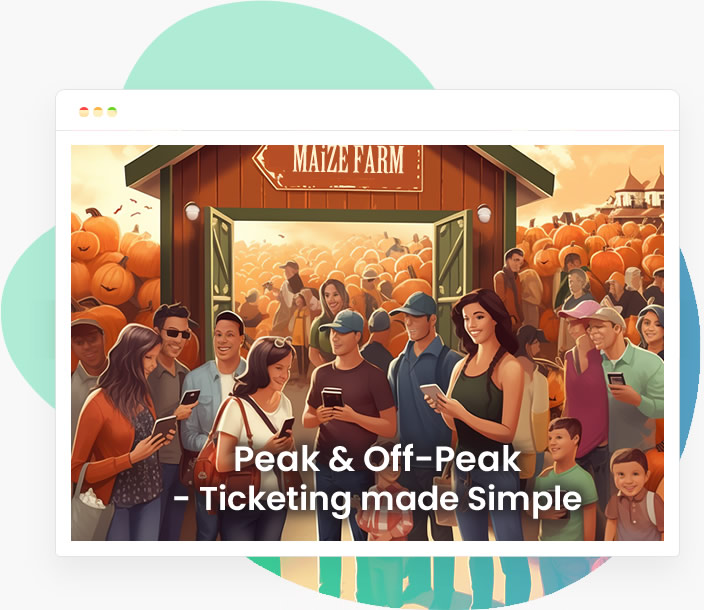Client Highlights
September 22, 2022 - Posted in Editors pick, Event ticketing
3 Ways that Event Management Software Can Dummy-Proof Your Customer’s Experience
Every event planner knows that you can’t completely dummy-proof your attendees’ event experience, but by leveraging the tools built into your event management software, you can remove many of the speed bumps and friction points.
SimpleTix’s event management software eliminates the top three most common event ticketing obstacles:
- Making lost tickets easier to retrieve
- Reminders of event dates
- Easy merch redemption
- Take the pain out of refunds
1: Making lost tickets easier to retrieve

Digital tickets are one of the industry trends that event managers are embracing. Paper tickets get lost, washed in the laundry, or forgotten.
Customers don’t really have to keep up with a digital ticket, especially with SimpleTix.
- Tickets can be used in digital form on a phone or even a smartwatch
- If someone in a group loses or forgets their ticket, the gate staff can scan in the entire group with someone else’s ticket
- If a customer shows up without their ticket, gate staff can check them in manually with a simple name or email search
- A customer can have SimpleTix text them replacement tickets.
2: Reminders of event dates

In the hustle and bustle of everyday life, it’s easy for a customer to simply forget the day of the event entirely. Even though this isn’t the fault of the venue or the organizer — and even though you still get to keep the ticket revenue — it’s a missed opportunity for on-site sales and an experience that could inspire word of mouth.
SimpleTix gives you everything you need to keep your customers in the know and build excitement about your event.
By default, SimpleTix will send a reminder message to attendees one day before the event, but SimpleTix lets organizers customize the dates and frequency of reminders however they need to. From the SimpelTix platform, you can send reminders as emails, texts, or both. You can even customize reminder messages to include instructions around parking, things to bring or not bring, or where to find their entrance gate.
3: Easy merch redemption

Merch can be a valuable revenue stream for your event or attraction, but merch can be complicated.
- It’s hard to guess how much inventory you’ll need for an event. Too much, and you’ll have wasted some money and be left with leftover merch. Too little, and you’ll miss out on potential revenue and disappoint attendees.
- Once customers buy merch, they have to keep up with it for the duration of the event. Whether they have to carry it through a haunted house or hold it through a concert, it adds friction to the experience — especially if the item is a poster or something delicate.
With SimpleTix, you can sell merch online right alongside your tickets, which helps you predict how much you’ll need. In fact, SimpleTix bundles merch and ticket sales into one seamless transaction. That purchase information is stored in the attendee’s digital ticket, so they can use their ticket to redeem their merch.
Speaking of redemption, with SimpleTix, guests don’t have to redeem their merch at the gate. They can redeem their purchase whenever is convenient for them. This allows you to place merch redemption points at the most logical locations throughout your event.
Not only will SimpleTix keep an accounting of tour merch inventory in real-time, but the reports will show you exactly who did or did not redeem their merch. There’s no more guessing with this event management software! But on the rare occasion that on-site sales were brisk, and if you did sell out of t-shirt size, you can easily issue a refund or voucher, including the option of a Square gift card.
4. Take the pain out of refunds
Refunds are a worst-case scenario. The customer misses out on an experience they were looking forward to, and the venue loses out on ticket revenue. Most ticketing solutions are quite slow to issue refunds, because they don’t pay out to organizers and venues until weeks after the event. This leaves the customer in a bad position, which can leave a bad impression concerning your event or attraction.
With SimpleTix, customers have the option of receiving their refund in the form of a Square gift card, which they can spend on a ticket in the future or on merch and concessions — anything in your Square inventory. The best part: this type of refund can be issued immediately.
The ability to issue a refund on-the-spot is a huge sign of good faith from you to your customer. Even though they missed out on the experience at hand, a smooth refund process prevents negative word-of-mouth and can lay the groundwork for future loyalty.
Dummy-proofing leads to customer loyalty
The goal of “dummy-proofing” your customer experience is to eliminate the small inconveniences that detract from the experience itself. You want your guests jamming at the concert, picking pumpkins at the farm, making memories at the ice skating rink — not waiting in line or rushing back to the car in a scramble for their lost ticket.
By deploying robust event management software into your operation, you are removing these common hurdles so the attendees can focus on what they are there to do – to have fun. Build your brand loyalty and make these workflows as painless as possible. Providing your guests with an easy-to-use and flexible event ticketing platform ensures that they will keep returning to your venue again and again and again.
SimpleTix has offered an affordable, premium event ticketing platform that outperforms Eventbrite and similar apps for over 12 years. Compared to the competition, SimpleTix offers better options at a better price point. To learn more, call us at +1 (855) 550-3670 or email us here.
All of this for just $0.79 + 2% per attendee
Zero up-front cost, with a low rate fee of $0.79 + 2% per ticket. Seamless integration with Square, Stripe, PayPal, Authorize.net, and more. And instant payment means no waiting for payouts by check.
Yes, ticketing can be this simple… With SimpleTix.